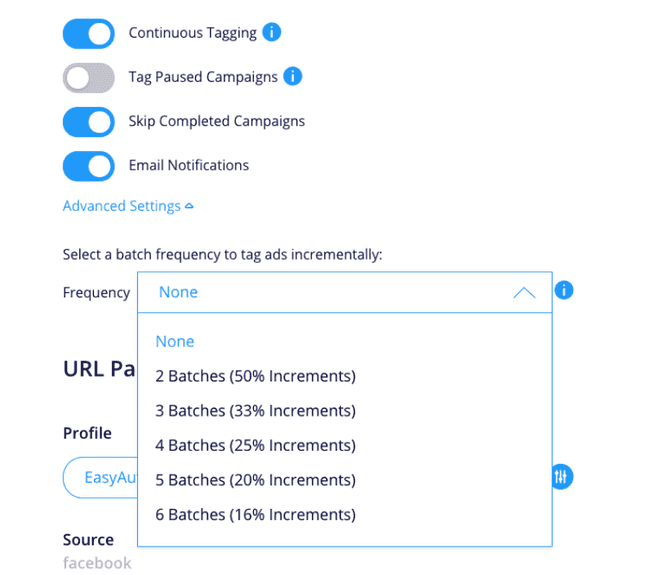Before your ads are published to Facebook or Instagram, Facebook reviews them to ensure they comply with Facebook’s policies. You can see the status of your ad in the Delivery column of Ads Manager. Ads that fail the review phase obviously get rejected but anything that Facebook deems hunky dory moves on to the Learning Phase.
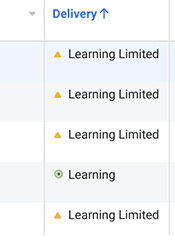 The learning phase is critical, think of it as the developmental phase for an adolescent - the better the learning the greater the chance of success. This is because Facebook figures how to deliver the ad optimally to the right audience. Learning doesn’t always produce a successfully running ad, sometimes learning gets stunted by not having enough information and your ad enters the dreaded Learning Limited phase.
The learning phase is critical, think of it as the developmental phase for an adolescent - the better the learning the greater the chance of success. This is because Facebook figures how to deliver the ad optimally to the right audience. Learning doesn’t always produce a successfully running ad, sometimes learning gets stunted by not having enough information and your ad enters the dreaded Learning Limited phase.
Learning Limited
If your ad set isn’t getting enough traffic or conversions your budget can’t be spent effectively because the ad delivery system can’t optimize performance with your current setup.
How to fix it? Try expanding your audience or choosing a more appropriate conversion event like a page view or button click (will need to be instrumented with the Facebook pixel api). Also consider increasing your budget to give Facebook the opportunity to serve your ad more frequently and hence gather more data to learn from.
What Triggers Learning Phase or In Review
We’ve all been there. An ad is running and generating tons of high quality traffic… but oops we forgot to tag a link with tracking parameters so we go in and make a harmless edit to one of the UTM parameters and then BOOM ad traffic goes to zero, the ad is back to “In Review” or Learning. So what triggers an ad to revert to Learning or in Review? Facebook’s documentation lists a number of changes it considers “significant edits” which send an ad back to Learning or In Review but in practice it’s virtually any edit. Even something as minor as modifying a URL tracking parameter on the ad will cause the ad to revert back to In Review. Which edits won’t trigger Learning? If you change meta data such as adset name or campaign name this should not trigger any kind of change to the delivery status.
![]()
How to avoid ads being sent back into the learning phase
If you have a successful adset running you’re better off duplicating it and creating a new ad set with the changes you wish to make. Sometimes this isn’t feasible, for example if you wish to implement new tracking parameters to facilitate a new analytics or marketing platform. Often such platforms require you to send the ids for campaign, adset and ad on the URL which Facebook allows you to do using Dynamic Parameters (you can read more about those here).
This can be especially challenging when you have hundreds of ads across dozens of ad sets and campaigns. Applying tagging across everything will grind traffic to a halt and will guarantee a call from a pissed off marketing director. So what’s a marketer to do?
A piecemeal approach to tagging makes much more sense in this context. Tag only one ad or ad set at a time and wait for it to come out of the Learning phase before starting the next one. This however can be a tedious and time consuming process.
An alternative is to use an automation tool like Easy Auto Tagging. Automated tagging tools greatly simplify this process. They tag your ads in batches and wait for a batch to exit the learning phase before proceeding with the next batch. This approach lets you get all your ads updated, without basically killing all of your Facebook campaigns.