A Brief Facebook Primer
Audiences in Facebook
Within Facebook there are several ways to target audiences, namely groups of specific people based on interests and demographics. Facebook’s massive audience data set is made up of users’ Facebook activity, in addition, and perhaps more importantly, Facebook also collects data from sites that use the Facebook pixel and mashes it all together to paint a clear picture of what a person is interested in based on the sites they visit and the content they follow and like.
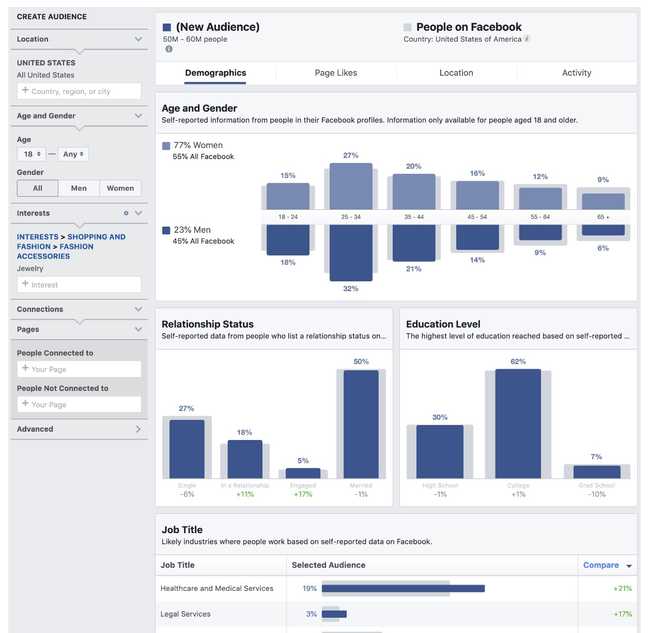 The Facebook Insights Audience Tool
The Facebook Insights Audience Tool
The Facebook Pixel
The Facebook Pixel is Javascript code that you add to your website. It serves a number of purposes. First, it’s how Facebook tracks the behaviours of your visitors in order to help attribute conversion back to campaigns. There are a number of standard behavioural events that are tracked including things like page-views, add-to-carts, signups and purchases. If you’re using a platform like Shopify, much of the ‘hooking-up’ of your site to the Facebook pixel is done for you. With other website platforms you may need to manually add Javascript code to ensure the above specific (and other) events are being properly collected.
![]() The Facebook Pixel Start Page
The Facebook Pixel Start Page
The second, and I believe more important purpose of the pixel, is to tap into the brains of the Facebook algorithm. Think about it like this: Let’s say I want to target people that are interested in MVMT watches. From a general demographic perspective I might target people within a certain age range. From an interests perspective I may target people that like Hodinkee or other watch publications. Pretty basic. Now fold into this batter the behavioural data from the Facebook pixel. People that visited the MVMT or similar sites. That viewed specific models. That added a product to a cart. That added payment details. This behavioural data is then used by Facebook’s algorithms to dial in their targeting of individuals who are most likely to meet the marketing campaign’s objective. That is, to engage, convert, signup. And it works pretty damn well.
Custom Audiences
Facebook also allows you to use your own data to build audiences. One way is to set up a custom audience based on any of the events tracked by your Facebook pixel. For example, we can create an audience of people who viewed the checkout page but not the receipt page. We can then target these people with specific ads - remarketing makes sense, in this case, to bring the people in our example back, in order to convert.
The other way that we can create custom audiences is by uploading our own customer data. There are two types of lists that can be used to create custom audiences, a list of people with a lifetime value and a list without.
When you have a custom audience with a lifetime value, you can then build “lookalike” audiences. In other words, Facebook will use the characteristics of your most valuable customers to find other people that are “similar”. If you don’t provide an LTV, then you’re basically creating an audience that you want to target with a specific ad.
Using Trialfire to Build Audiences
Leveraging Trialfire data in Facebook is done primarily through the creation of custom audiences and lookalikes.
Leveraging LTV for Lookalikes
To leverage our customer data to build lookalikes we will start by creating a Segment of all our customers. Filter your audience to people that have purchased, and ensure that the Orders Total column is in the table. The Orders Total will be used as our LTV value. Next, under the Actions dropdown in the top-left corner, click Export the Table to CSV.
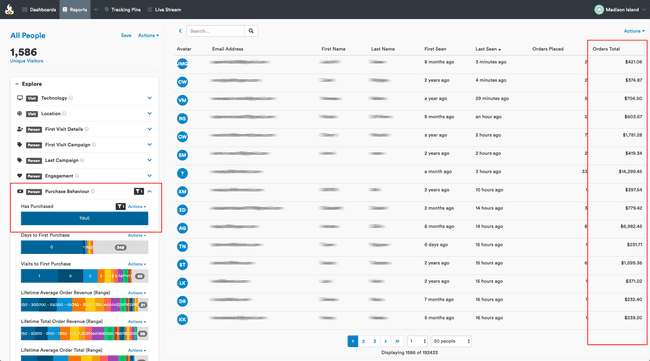 A Segment Report Filtered By Buyers
A Segment Report Filtered By Buyers
You’ve now exported a list of people that can be imported into Facebook as a custom audience. Following the steps in the Facebook wizard, import the list as a Custom Audience with Orders Total mapped to the LTV value.
After importing the list, you’ll have a custom audience that you can target with ads. This audience will include everyone in the list - basically all your customers. Once Facebook has processed the list, we can now use it to create a Lookalike audience to find new potential customers that are most similar to your best customers.
In this example we simply exported everybody that has made a purchase. We could have filtered down our segment to include only people that have purchased in the last year, or from specific regions. This segmenting within Trialfire lets us use any of the detailed behavioural data we’ve collected about our customers to build better custom audiences and lookalikes.
Behavioural Hyper-Targeting
I recently worked with an online retailer that leveraged their Trialfire data to build a hyper-targeted email campaign for a local pop-up shop they ran in downtown Chicago. While the medium used in their case was email, we could apply the same approach to get very specific with our Facebook targeting.
For this campaign the retailer was working with a leading brand, let’s call them XBrand. For the event we used the behavioural data collected by Trialfire to build a segment of all the people that had:
a) Previously purchased an XBrand product,
b) Viewed two or more XBrand products,
c) Searched for the term XBrand on the site
d) Clicked on an XBrand ad and
e) Lived within driving distance of Chicago’s Magnificent Mile.
Using the exact same strategy, we can now create a similar Segment in Trialfire and export it for use in a Facebook campaign. In this case we’re not interested in Lookalikes, but rather the specific people that are in the custom audience. Rather than writing a personalized email, we could now present very personalized advertising.
In Closing
Facebook provides many audience building tools to target the right people. Targeting is based both on Facebook’s massive audience data, and the first-party data from your website sent via the Facebook pixel. There are, however, scenarios where the behaviours you need to segment your audience are not collected by the Facebook pixel. Also, keep in mind if you’ve been running your store longer than you’ve been using the Facebook pixel, there would be gaps in the data Facebook has available.
